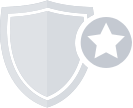-
About Jumia
-
Policies and Help
-
API Documentation
Notification Service
For every purchase create API call, you can send the purchaseCallbackUrl parameter. Your URL should point to a service that can accept urlencoded JSON payloads from us. We will use this URL to push a list of transaction events to you that will inform you of all purchase status changes. For example you will be notified if a purchase has been paid.
Example Payload
Our payload notification looks like this:
transactionEvents=[
{
"id": "AAEAAAA6hpLVM_BcBJ82aTsXbUDlYkAgGmi-ivYB8p6e7hCdQFWsWAAm",
"creationDateTime": "2014-03-26T09:57:25+0000",
"transactionType": "Purchase",
"newStatus": "Expired",
"oldStatus": "Created",
"transactionId": "AAEAAADoKU7ce-QyvoRbYZpDBenwSWGDuBW2h0A7q-kv5LjfYTA_5CzV",
"merchantReferenceId": "508365572"
}
]
Parameter Documentation
| Param | Description |
|---|---|
| id | The id contains the purchaseID that we return to you after you've successfully created a purchase. |
| creationDateTime | Timestamp of the status change. |
| transactionType | Refers to the type of the transaction, can be Refund or Purchase |
| newStatus | New transaction status |
| oldStatus | Previous transaction status. If it's a new transaction, then no oldStatus is provided. |
| transactionId | You can use the transactionId to verify the notification message, via the validation service |
| merchantReferenceId | Your order number. |
Status Values
| Status | Description |
|---|---|
| Created | Created, but not yet accessed by a consumer |
| Confirmed | Confirmed by a consumer, but not yet paid |
| Committed | Committed to by the merchant, but not yet paid |
| Completed | Purchase is paid, thus with WalletAccountItem and accounting transfers |
| Cancelled | Purchase is cancelled |
| Expired | Purchase has expired |
| Failed | Purchase has failed |